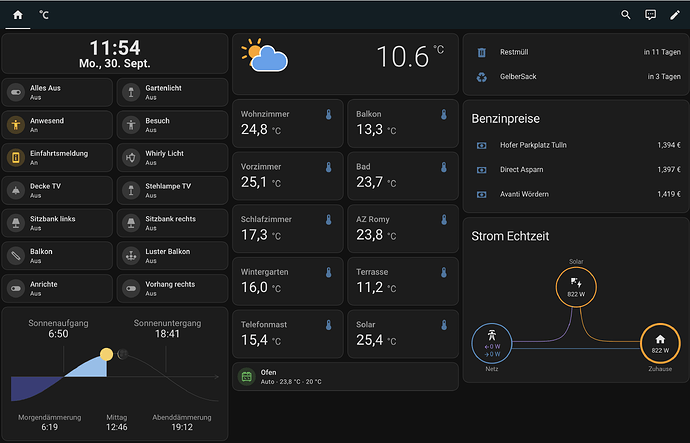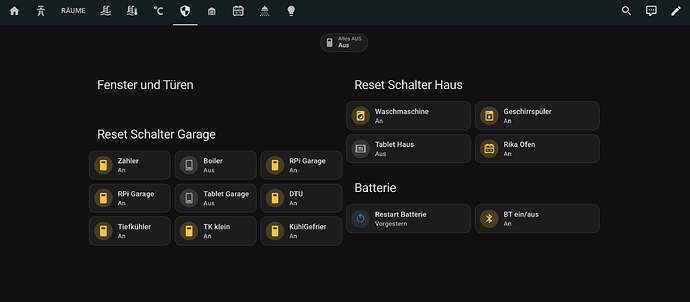Hallo
ich habe festgestellt das mir die Badges nicht auf jedem Dashboard zur Verfügung gestellt werden.
Kann das im Zusammenhang mit Vertikalen und Horizontalen Stapeln stehen?
Ich öffne das Dashboard und gehe rechts oben auf den Bleistift zum bearbeiten.
Danke
Helmut
Habe es jetzt händisch in der YAML eingetragen:
views:
- title: Home
icon: mdi:home
badges:
- type: entity
show_name: false
show_state: true
show_icon: true
entity: input_boolean.alles_aus
name: Alles AUS
icon: mdi:toggle-switch
state_content: state
type: custom:vertical-layout
cards:
- type: vertical-stack
cards:
- type: horizontal-stack
cards:
- type: custom:digital-clock
view_layout:
column: 1
- type: horizontal-stack
cards:
- type: entities
entities:
- entity: sensor.restmuell
- entity: sensor.gelbersack
view_layout:
column: 3
- type: horizontal-stack
cards:
- type: tile
entity: input_boolean.alles_aus
icon: mdi:toggle-switch
name: Alles Aus
tap_action:
action: navigate
navigation_path: ''
- type: tile
entity: switch.remote_garage_gartenlicht1
name: Gartenlicht
icon: mdi:floor-lamp
show_entity_picture: false
view_layout:
column: 1
- type: horizontal-stack
cards:
- type: tile
entity: input_boolean.anwesend
name: Anwesend
icon: mdi:human
- type: horizontal-stack
cards:
- type: tile
icon: mdi:human
entity: input_boolean.besuch
name: Besuch
view_layout:
column: 1
- type: horizontal-stack
cards:
- type: custom:weather-card
entity: weather.forecast_wordern
hourly_forecast: false
forecast: true
details: false
current: true
view_layout:
column: 2
- type: horizontal-stack
cards:
- type: entities
entities:
- entity: sensor.hofer_tulln
- entity: sensor.direct_asparn
- entity: sensor.avanti_woerdern
title: Benzinpreise
view_layout:
column: 3
- type: horizontal-stack
cards:
- type: tile
entity: input_boolean.remote_garage_einfahrtsmeldung
name: Einfahrtsmeldung
- type: tile
entity: input_boolean.whirlylicht
name: Whirly Licht
icon: mdi:coach-lamp
view_layout:
column: 1
- type: horizontal-stack
cards:
- type: tile
entity: light.decke_tv_bereich
name: Decke TV
icon: mdi:ceiling-light
- type: tile
entity: switch.hm_lc_sw2_fm_oeq0319909_state_ch2
name: Stehlampe TV
icon: mdi:floor-lamp
view_layout:
column: 1
- type: horizontal-stack
cards:
- type: tile
entity: switch.hm_lc_sw1_pl_dn_r1_oeq0478802_state
name: Sitzbank links
icon: mdi:lamp
- type: tile
entity: switch.hm_lc_sw1_pl_dn_r1_oeq0477752_state
name: Sitzbank rechts
icon: mdi:lamp
view_layout:
column: 1
- type: horizontal-stack
cards:
- type: tile
name: Balkon
icon: mdi:lightbulb-fluorescent-tube-outline
entity: switch.lichtblende_und_luster_switch_0
- type: tile
name: Luster Balkon
icon: mdi:chandelier
entity: switch.lichtblende_und_luster_switch_1
view_layout:
column: 1
- type: horizontal-stack
cards:
- type: tile
entity: switch.hm_lc_sw1_pl_dn_r1_oeq0477750_state
name: Anrichte
icon: mdi:toggle-switch-off
- type: tile
entity: switch.vorhang_wz_rechts
name: Vorhang rechts
icon: mdi:toggle-switch-off
view_layout:
column: 1
- type: custom:power-flow-card-plus
title: Strom Echtzeit
entities:
battery:
state_of_charge: sensor.co2_signal_grid_fossil_fuel_percentage
grid:
entity: sensor.1_7_0
solar:
display_zero_state: true
entity: sensor.pv_echtzeit_total
home: {}
clickable_entities: true
display_zero_lines:
mode: show
transparency: 50
grey_color:
- 189
- 189
- 189
use_new_flow_rate_model: true
w_decimals: 0
kw_decimals: 1
min_flow_rate: 0.75
max_flow_rate: 6
max_expected_power: 2000
min_expected_power: 0.01
watt_threshold: 1000
transparency_zero_lines: 0
view_layout:
column: 3
- type: horizontal-stack
cards:
- graph: none
type: sensor
detail: 1
entity: sensor.wohnzimmer_temperature
name: Wohnzimmer
unit: °C
- graph: none
type: sensor
detail: 1
entity: sensor.hm_wds10_th_o_meq0832418_temperature
name: Balkon
unit: °C
view_layout:
column: 2
- type: horizontal-stack
cards:
- graph: none
type: sensor
detail: 1
entity: sensor.vorzimmer_temperature
name: Vorzimmer
unit: °C
- graph: none
type: sensor
detail: 1
entity: sensor.hm_wds40_th_i_2_oeq0128514_temperature
name: Bad
unit: °C
view_layout:
column: 2
- type: horizontal-stack
cards:
- type: sensor
entity: sensor.hm_wds40_th_i_2_oeq0670529_temperatur
name: Schlafzimmer
unit: °C
- type: custom:swipe-card
parameters:
autoplay:
delay: 2000
cards:
- type: entity
name: Kinderzimmer
entity: sensor.kinderzimmer_temperature
unit: °C
- type: entity
Name: AZ Romy
entity: sensor.az_romy_temperature
view_layout:
column: 2
- type: horizontal-stack
cards:
- graph: none
type: sensor
detail: 1
entity: sensor.hm_wds40_th_i_2_oeq0127884_temperature
name: Wintergarten
unit: °C
- graph: none
type: sensor
detail: 1
entity: sensor.terrasse_temperature
name: Terrasse
unit: °C
view_layout:
column: 2
- type: horizontal-stack
cards:
- type: sensor
entity: sensor.1_wire_hub_temperature_2
name: Telefonmast
- type: custom:swipe-card
parameters:
autoplay:
delay: 2000
cards:
- type: entity
name: Pool
entity: sensor.esp_2_pool_boden
- type: entity
name: Solar
entity: sensor.1_wire_hub_temperature
- type: tile
entity: climate.vorzimmer
name: Ofen
icon: mdi:stove
show_entity_picture: true
state_content:
- state
- current_temperature
- temperature
view_layout:
column: 2
- type: custom:horizon-card
view_layout:
column: 1
- title: Temperaturen
path: temperaturen
icon: mdi:temperature-celsius
badges: []
cards:
- type: gauge
entity: sensor.wohnzimmer_temperature
name: Wohnzimmer
unit: °C
needle: true
min: 15
max: 40
- graph: none
type: sensor
detail: 1
entity: sensor.hm_wds10_th_o_meq0832418_temperature
name: Balkon
unit: °C
Leider ohne Erfolg - es wird nicht angezeigt?
Hat dafür bitte jemand eine Erklärung.
Danke
Helmut
Nachtrag:
Keiner eine Idee warum auf einigen Seiten das „+“ nicht angezeigt wird
Schönen Abend
![]() by HarryP: Zusammenführung Doppelpost (bitte „bearbeiten“ Funktion nutzen)
by HarryP: Zusammenführung Doppelpost (bitte „bearbeiten“ Funktion nutzen)