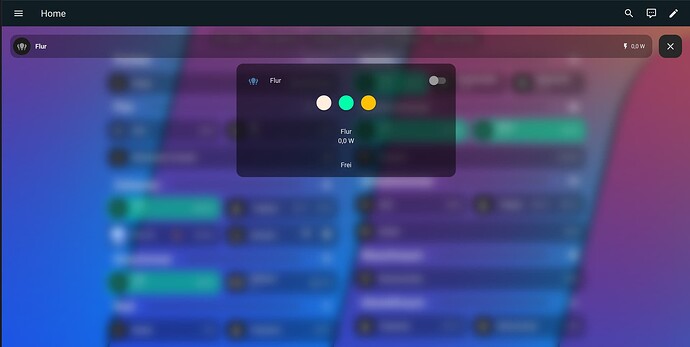Weiß jemand ob es möglich ist den ganzen Hintergrund bei der Bubble Popup Crad in Unschärfe zu verschwinden lassen und nicht nur der Bereich des Popups? Die Unschärfe des Popups habe ich mit .bubble-pop-up-background { background: transparent !important; } erreicht.
type: vertical-stack
cards:
- type: custom:bubble-card
card_type: pop-up
auto_close: "30000"
styles: |-
.bubble-pop-up { --bubble-pop-up-border-radius: 15px; }
.bubble-button-card-container { background: rgba(0,0,0,0.3) !important; }
.bubble-button-card-container { border-radius: 15px !important; }
.bubble-button-background { border-radius: 15px !important; }
.bubble-pop-up-background { background: transparent !important; }
modules:
- default
hash: "#wohnzimnmer-klima"
entity: sensor.temperatur_wohnzimmer_temperature
button_type: state
show_state: false
name: Temperatur
sub_button:
- entity: sensor.temperatur_wohnzimmer_temperature
show_background: false
show_icon: false
show_last_changed: false
show_state: true
- type: custom:bubble-card
card_type: separator
modules:
- default
- type: custom:simple-thermostat
card_mod:
style: |
ha-card {
--ha-card-background: rgba(0,0,0,0.3);
--ha-card-border-radius: 15px;
--ha-card-border-color: transparent;
}
entity: climate.wohnzimmer
header: false
step_size: 0.5
layout:
mode:
names: true
icons: true
headings: false
hide:
temperature: true
- type: horizontal-stack
cards:
- type: custom:bubble-card
card_type: button
entity: binary_sensor.3_balkontur
styles: |
.bubble-button-card-container {
background: rgba(0,0,0,0.3) !important;
}
.bubble-button-card-container { border-radius: 15px !important; }
.bubble-button-background { border-radius: 15px !important; }
name: Status
button_type: state
modules:
- default
- type: custom:bubble-card
card_type: button
entity: binary_sensor.3_balkontur_battery
styles: |
.bubble-button-card-container {
background: rgba(0,0,0,0.3) !important;
}
.bubble-button-card-container { border-radius: 15px !important; }
.bubble-button-background { border-radius: 15px !important; }
name: Akku
button_type: state
sub_button: []
- type: custom:bubble-card
card_type: separator
modules:
- default
- type: custom:mini-graph-card
card_mod:
style: |
ha-card {
--ha-card-background: rgba(0,0,0,0.3);
--ha-card-border-radius: 15px;
--ha-card-border-color: transparent;
}
entities:
- sensor.temperatur_wohnzimmer_temperature
hour24: true
decimals: 1
smoothing: true
hours_to_show: 24
points_per_hour: 50
line_width: 3
animate: true
update_interval: 600
name: Temperatur
show:
labels: false
color_thresholds:
- value: 21
color: "#00BFFF"
- value: 22
color: "#f39c12"
- value: 23
color: "#d35400"
- value: 24
color: "#c0392b"
- type: horizontal-stack
cards:
- type: custom:bubble-card
styles: >
.bubble-button-card-container { background: rgba(0,0,0,0.3)
!important; } .bubble-button-card-container { border-radius: 15px
!important; } .bubble-button-background { border-radius: 15px
!important; }
card_type: button
button_type: state
entity: sensor.1_wohnzimmer_heating
name: Ventilstellung
show_state: false
show_name: true
show_attribute: false
attribute: friendly_name
show_last_changed: true
sub_button:
- entity: sensor.1_wohnzimmer_heating
show_background: false
show_name: false
show_last_changed: false
show_state: true
show_icon: false
icon: mdi:pipe-valve
grid_options:
columns: 6
rows: 1
modules:
- default
- type: custom:bubble-card
styles: >
.bubble-button-card-container { background: rgba(0,0,0,0.3)!important; }
.bubble-button-card-container { border-radius: 15px !important; }
.bubble-button-background { border-radius: 15px !important; }
card_type: button
button_type: state
entity: sensor.temperatur_wohnzimmer_battery
name: Batterie
show_state: false
sub_button:
- entity: sensor.temperatur_wohnzimmer_battery
show_icon: false
show_state: true
show_background: false
grid_options:
columns: 6
rows: 1
modules:
- default
- type: custom:bubble-card
card_type: separator
modules:
- default
- type: custom:mini-graph-card
card_mod:
style: |
ha-card {
--ha-card-background: rgba(0,0,0,0.3);
--ha-card-border-radius: 15px;
--ha-card-border-color: transparent;
}
entities:
- sensor.temperatur_wohnzimmer_humidity
hour24: true
decimals: 1
smoothing: true
hours_to_show: 24
points_per_hour: 50
line_width: 3
animate: true
update_interval: 300
name: Luftfeuchtigkeit
show:
labels: false
color_thresholds:
- value: 40
color: "#00BFFF"
- value: 60
color: "#f39c12"
- value: 65
color: "#d35400"
- value: 70
color: "#c0392b"
- type: custom:bubble-card
styles: >
.bubble-button-card-container { background: rgba(0,0,0,0.3) !important; }
.bubble-button-card-container { border-radius: 15px !important; }
.bubble-button-background { border-radius: 15px !important; }
card_type: button
button_type: state
entity: sensor.2_kuche_heating
name: Ventilstellung
show_state: false
show_name: true
show_attribute: false
attribute: friendly_name
show_last_changed: true
sub_button:
- entity: sensor.1_wohnzimmer_heating
show_background: false
show_name: false
show_last_changed: false
show_state: true
show_icon: false
icon: mdi:pipe-valve
modules:
- default
- type: custom:bubble-card
card_type: separator