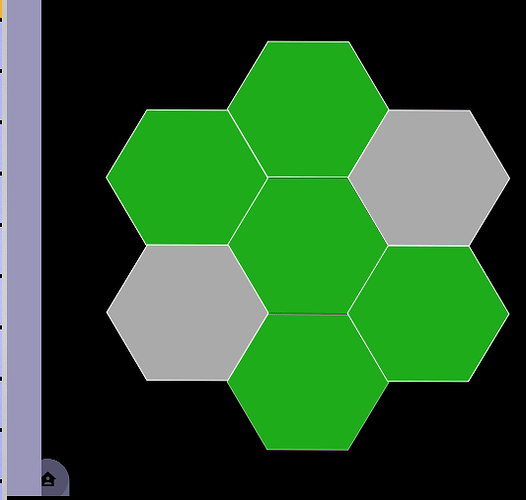Ich habe eine Picture Elements Karte auf der habe ich mehrere Mushroom Template Karten die ich entsprechend positioniert hatte. Die einzelnen Karten waren mittig in den jeweiligen entsprechenden Sechsecken positioniert.
Nach dem Card Mod update oder eventuell auch dem Home Assistant Januar update sind alle meine Picture Element Karten an das untere linke Eck der Picture Element Karte verschoben. Kann mir jemand helfen was ich bezüglich der Positionierung ändern muss? Ich setze die Left und Top Positionen im Style Teil im host eingebettet. Auch ein “raus ziehen” von Left und Top aus :host hat nichts geholfen.
style: >
:host {
left: 52.5%;
top: 51%;
--mush-shape-color: orange !important;
--mush-icon-symbol-size: 80px;
--mush-icon-size: 80px;
--mush-badge-icon-size: 35px;
--primary-text-color: black;
--mush-text-color: red;
--mush-spacing:-2px;
}
ha-card {background: transparent; border-style: none; border: 0px;
box-shadow: none;}
Hier nochmal der gesamte Code einer der Mushroom Karte
- type: custom:mushroom-template-card
primary: Home
icon: mdi:home-account
fill_container: false
entity: input_select.haus
icon_color: black
badge_icon: >-
{{ 'kuf:scene_sleeping_alternat' if states('input_select.haus') ==
'Schlafend' }}
layout: vertical
tap_action:
action: call-service
service: honeycomb
service_data:
buttons:
- show: false
- show: false
- show: false
- icon: mdi:home-account
color_type: card
color: grey
styles:
icon:
- width: 90%
tap_action:
action: call-service
service: input_select.select_option
service_data:
entity_id: input_select.haus
option: Nicht zuhause
- icon: mdi:home-account
color_type: card
color: green
styles:
icon:
- width: 90%
tap_action:
action: call-service
service: input_select.select_option
service_data:
entity_id: input_select.haus
option: Zuhause
- icon: kuf:scene_sleeping_alternat
color_type: card
color: green
styles:
icon:
- width: 90%
tap_action:
action: call-service
service: input_select.select_option
service_data:
entity_id: input_select.haus
option: Schlafend
style: >
:host {
--mush-shape-color: orange !important;
--mush-icon-symbol-size: 80px;
--mush-icon-size: 80px;
--mush-badge-icon-size: 35px;
--primary-text-color: black;
--mush-text-color: red;
--mush-spacing:-2px;
} left: 52.5%; top: 51%;
ha-card {background: transparent; border-style: none; border: 0px;
box-shadow: none;}