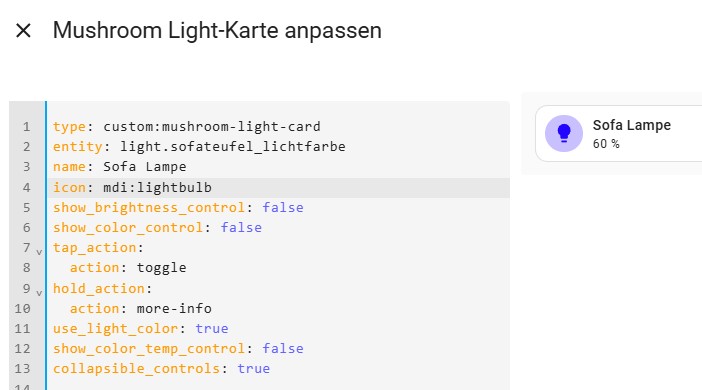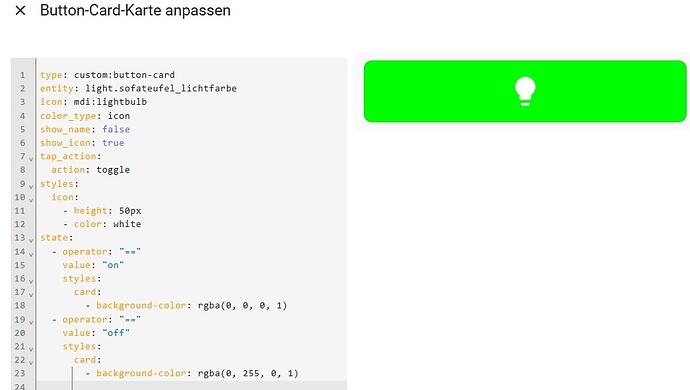van_Zyl
26. Oktober 2024 um 18:33
1
Hallo,
ich möchte gerne die Farbe von Icons ändern. Im Moment sind sie alle Weiß, wenn das Licht aus ist und wenn es an ist, wird die aktuelle Farbe gezeigt.
type: vertical-stack
cards:
- show_name: false
show_icon: true
type: button
tap_action:
action: perform-action
perform_action: light.toggle
target:
device_id: 50aed11bd3273c3da403094480bb15ff
data:
rgbww_color: 0, 0, 0, 0, 255
brightness: 255
color_temp: 500
entity: light.deckenventilator_lampe_rgb
icon: mdi:ceiling-fan-light
hold_action:
action: none
icon_height: 200px
- type: custom:slider-button-card
entity: light.deckenventilator_lampe_rgb
slider:
direction: left-right
background: gradient
use_state_color: true
use_percentage_bg_opacity: false
show_track: false
toggle_on_click: false
force_square: false
show_attribute: false
show_name: false
show_state: false
compact: true
icon:
show: false
use_state_color: true
tap_action:
action: more-info
icon: ""
action_button:
mode: toggle
icon: mdi:power
show: false
show_spinner: true
tap_action:
action: toggle
show_attribute: false
- type: horizontal-stack
cards:
- show_name: false
show_icon: true
type: button
tap_action:
action: perform-action
perform_action: light.turn_on
target:
device_id: 50aed11bd3273c3da403094480bb15ff
data:
rgb_color:
- 255
- 0
- 0
entity: light.deckenventilator_lampe_rgb
icon: phu:aqara-wirelessbutton
icon_height: 100px
- show_name: false
show_icon: true
type: button
tap_action:
action: perform-action
perform_action: light.turn_on
target:
device_id: 50aed11bd3273c3da403094480bb15ff
data:
rgb_color:
- 255
- 255
- 0
entity: light.deckenventilator_lampe_rgb
icon: phu:aqara-wirelessbutton
icon_height: 100px
- show_name: false
show_icon: true
type: button
tap_action:
action: perform-action
perform_action: light.turn_on
target:
device_id: 50aed11bd3273c3da403094480bb15ff
data:
rgb_color:
- 0
- 255
- 0
entity: light.deckenventilator_lampe_rgb
icon: phu:aqara-wirelessbutton
icon_height: 100px
- show_name: false
show_icon: true
type: button
tap_action:
action: perform-action
perform_action: light.turn_on
target:
device_id: 50aed11bd3273c3da403094480bb15ff
data:
rgb_color:
- 0
- 255
- 255
entity: light.deckenventilator_lampe_rgb
icon: phu:aqara-wirelessbutton
icon_height: 100pxx
- show_name: false
show_icon: true
type: button
tap_action:
action: perform-action
perform_action: light.turn_on
target:
device_id: 50aed11bd3273c3da403094480bb15ff
data:
rgb_color:
- 0
- 0
- 255
entity: light.deckenventilator_lampe_rgb
icon: phu:aqara-wirelessbutton
icon_height: 100px
- show_name: false
show_icon: true
type: button
tap_action:
action: toggle
entity: switch.fire_tablet_bildschirmschoner
icon: mdi:weather-night
icon_height: 100px
- show_name: false
show_icon: true
type: button
tap_action:
action: toggle
entity: fan.deckenventilator_buro
icon: mdi:ceiling-fan
icon_height: 200px
- type: horizontal-stack
cards:
- show_name: false
show_icon: true
type: button
tap_action:
action: perform-action
perform_action: fan.set_percentage
target:
device_id: 5706b666700e40b63af7c71c700235be
data:
percentage: 10
entity: fan.deckenventilator_buro
icon: mdi:numeric-1-box-multiple-outline
hold_action:
action: none
icon_height: 100px
- show_name: false
show_icon: true
type: button
tap_action:
action: perform-action
perform_action: fan.set_percentage
target:
device_id: 5706b666700e40b63af7c71c700235be
data:
percentage: 30
entity: fan.deckenventilator_buro
icon: mdi:numeric-2-box-multiple-outline
hold_action:
action: none
icon_height: 100px
- show_name: false
show_icon: true
type: button
tap_action:
action: perform-action
perform_action: fan.set_percentage
target:
device_id: 5706b666700e40b63af7c71c700235be
data:
percentage: 50
entity: fan.deckenventilator_buro
icon: mdi:numeric-3-box-multiple-outline
hold_action:
action: none
icon_height: 100px
- show_name: false
show_icon: true
type: button
tap_action:
action: perform-action
perform_action: fan.set_percentage
target:
device_id: 5706b666700e40b63af7c71c700235be
data:
percentage: 70
entity: fan.deckenventilator_buro
icon: mdi:numeric-4-box-multiple-outline
hold_action:
action: none
icon_height: 100px
- show_name: false
show_icon: true
type: button
tap_action:
action: perform-action
perform_action: fan.set_percentage
target:
device_id: 5706b666700e40b63af7c71c700235be
data:
percentage: 90
entity: fan.deckenventilator_buro
icon: mdi:numeric-5-box-multiple-outline
hold_action:
action: none
icon_height: 100px
Bacardi
27. Oktober 2024 um 14:17
2
Vielleicht erreichst Du das Gleiche über einen anderen Weg, z.B.
Für Dich entscheidend der Parameter
use_light_color: true
Zeigt als Icon Farbe entweder was gerade eingestellt ist oder den Standard.
Gute Gelingen.
van_Zyl
27. Oktober 2024 um 14:44
3
Wo genau muss ich das einfügen?
Es geht um diese Buttons:
type: horizontal-stack
cards:
- show_name: false
show_icon: true
type: button
tap_action:
action: perform-action
perform_action: light.turn_on
target:
device_id: 50aed11bd3273c3da403094480bb15ff
data:
rgb_color:
- 255
- 0
- 0
entity: light.deckenventilator_lampe_rgb
icon: phu:aqara-wirelessbutton
icon_height: 50px
- show_name: false
show_icon: true
type: button
tap_action:
action: perform-action
perform_action: light.turn_on
target:
device_id: 50aed11bd3273c3da403094480bb15ff
data:
rgb_color:
- 255
- 255
- 0
entity: light.deckenventilator_lampe_rgb
icon: phu:aqara-wirelessbutton
icon_height: 50px
- show_name: false
show_icon: true
type: button
tap_action:
action: perform-action
perform_action: light.turn_on
target:
device_id: 50aed11bd3273c3da403094480bb15ff
data:
rgb_color:
- 0
- 255
- 0
entity: light.deckenventilator_lampe_rgb
icon: phu:aqara-wirelessbutton
icon_height: 50px
- show_name: false
show_icon: true
type: button
tap_action:
action: perform-action
perform_action: light.turn_on
target:
device_id: 50aed11bd3273c3da403094480bb15ff
data:
rgb_color:
- 0
- 255
- 255
entity: light.deckenventilator_lampe_rgb
icon: phu:aqara-wirelessbutton
icon_height: 50px
- show_name: false
show_icon: true
type: button
tap_action:
action: perform-action
perform_action: light.turn_on
target:
device_id: 50aed11bd3273c3da403094480bb15ff
data:
rgb_color:
- 0
- 0
- 255
entity: light.deckenventilator_lampe_rgb
icon: phu:aqara-wirelessbutton
icon_height: 50px
- show_name: false
show_icon: true
type: button
tap_action:
action: toggle
entity: switch.fire_tablet_bildschirmschoner
icon: mdi:weather-night
icon_height: 50px
Bacardi
27. Oktober 2024 um 14:51
4
Nimm es einfach als weitere Karte in Deinem horizontal-stack aber denk an die richtige Einrückung
- type:
entity:
usw.https://github.com/piitaya/lovelace-mushroom an und probiere mit den Parametern was Du brauchst und was nicht und danach baue Dir ein neues vertical-stack Gerüst auf.
van_Zyl
27. Oktober 2024 um 16:34
5
ich habe das jetzt mal mit einer mushroomkarte probiert.
das icon färbt sich zwar in der vorgegebenen farbe, aber wenn die lampe aus ist, bleibt auch das icon “aus”.
type: custom:mushroom-light-card
entity: light.deckenventilator_lampe_rgb
icon_color: red
tap_action:
action: perform-action
perform_action: light.toggle
target:
device_id: 50aed11bd3273c3da403094480bb15ff
data:
rgb_color:
- 255
- 0
- 0
secondary_info: none
primary_info: none
icon_type: icon
icon: mdi:radiobox-marked
use_light_color: false
show_color_control: false
Bacardi
27. Oktober 2024 um 16:46
6
Hast Du use_light_color: true auch probiert - das Icon sollte die momentane Farbe des Lichtes haben.
Das habe ich überlsen, daß der dann auch Farbe haben soll, sry. Na dann hier der nächste Ansatz, die Steigerungsform zur custom:mushroom-light-card.
Mit der GitHub - custom-cards/button-card: ❇️ Lovelace button-card for home assistant kannst Du Icon, State, Background für alle Stati anpassen, also auch für on/off. Beispiele hatte ich mal hier und hier gepostet. Lies Dich ein und probiere.
van_Zyl
27. Oktober 2024 um 20:54
7
Bacardi:
use_light_color: true
so langsam kommen wir uns der Sache schon näher. Ich habe folgenden Code benuzt:
card_mod:
style: |
ha-card {
--chip-background: {{ 'rgba(255, 191, 0, 0.8)' if is_state('light.deckenventilator_lampe_rgb', 'on') else 'rgba(0, 0, 0, 0.4)' }};
--card-mod-icon-color: {{ 'rgba(0, 0, 0, 1)' if is_state('light.deckenventilator_lampe_rgb', 'on') else 'rgba(255, 255, 255, 1)' }};
border-radius: 100px!important;
}
Wenn ich jetzt noch das use_light_color ausblende oder für jeden Button individuell einstellen könnte, wäre es perfekt. Im Moment ändert sich der Background nicht wie oben angegeben, sondern wie es das use_light_color vorgibt.
van_Zyl
28. Oktober 2024 um 19:26
8
Ich schaffe es nun die Icon Farbe vorzugeben mit dem Befehl
card_mod:
style: |
ha-card {
--card-mod-icon-color: {{ 'rgba(0, 0, 0, 1)' if is_state('light.deckenventilator_lampe_rgb', 'on') else 'rgba(255, 255, 255, 1)' }};
}
und den Shape mit folgendem Befehl:
card_mod:
style:
mushroom-shape-icon$: |
.shape {
--shape-color: rgb(44, 44, 44) !important;
}
Im Moment geht aber nur das eine ODER das andere. Wie kann ich beide Befehle auf das gleiche Icon anwenden?
Ich habe die custom:button-card für solche Sachen genutzt, wie z.B.
- type: custom:button-card
entity: sensor.solar_zu_tibber_leistung
name: Netz und Solarleistung
show_name: false
icon: mdi:home-import-outline
color: var(--info-color)
show_state: false
show_label: true
state:
- operator: ">"
value: 99.9
icon: mdi:home-export-outline
color: orange
- operator: ">="
value: 90
color: orange
- operator: ">"
value: 50
color: yellow
- operator: ">"
value: 0
color: var(--info-color)
van_Zyl
28. Oktober 2024 um 20:29
10
Ich muss mal lernen, den kompletten Code zu zeigen…
Ich habe die Mushroom Custom Light Card benutzt:
type: custom:mushroom-light-card
entity: light.deckenventilator_lampe_rgb
icon_color: white
tap_action:
action: perform-action
perform_action: light.turn_on
target:
device_id: 50aed11bd3273c3da403094480bb15ff
data:
brightness: 255
color_temp: 500
secondary_info: none
primary_info: none
icon_type: icon
icon: mdi:radiobox-marked
use_light_color: false
show_color_control: false
icon_height: 50px
- show_name: false
show_icon: true
type: custom:mushroom-light-card
entity: light.deckenventilator_lampe_rgb
card_mod:
style: |
ha-card {
--card-mod-icon-color: {{ 'rgba(0, 0, 0, 1)' if is_state('light.deckenventilator_lampe_rgb', 'on') else 'rgba(0, 255, 0, 1)' }};
--card-mod-shape-color: {{ 'rgba(0, 0, 0, 1)' if is_state('light.deckenventilator_lampe_rgb', 'on') else 'rgba(0, 255, 0, 1)' }};
}
tap_action:
action: perform-action
perform_action: light.turn_on
target:
device_id: 50aed11bd3273c3da403094480bb15ff
data:
rgb_color:
- 255
- 0
- 0
secondary_info: none
primary_info: none
icon_type: icon
icon: mdi:radiobox-marked
use_light_color: false
show_color_control: false
icon_height: 50px
- show_name: false
show_icon: true
type: custom:mushroom-light-card
entity: light.deckenventilator_lampe_rgb
card_mod:
style:
mushroom-shape-icon$: |
.shape {
--shape-color: rgb(44, 44, 44) !important;
}
icon_color: green
tap_action:
action: perform-action
perform_action: light.turn_on
target:
device_id: 50aed11bd3273c3da403094480bb15ff
data:
rgb_color:
- 0
- 255
- 0
secondary_info: none
primary_info: none
icon_type: icon
icon: mdi:radiobox-marked
use_light_color: false
show_color_control: false
icon_height: 50px
- show_name: false
show_icon: true
type: custom:mushroom-light-card
entity: light.deckenventilator_lampe_rgb
icon_color: cyan
tap_action:
action: perform-action
perform_action: light.turn_on
target:
device_id: 50aed11bd3273c3da403094480bb15ff
data:
rgb_color:
- 0
- 255
- 255
secondary_info: none
primary_info: none
icon_type: icon
icon: mdi:radiobox-marked
use_light_color: false
show_color_control: false
icon_height: 50px
- show_name: false
show_icon: true
type: custom:mushroom-light-card
entity: light.deckenventilator_lampe_rgb
icon_color: blue
tap_action:
action: perform-action
perform_action: light.turn_on
target:
device_id: 50aed11bd3273c3da403094480bb15ff
data:
rgb_color:
- 0
- 0
- 255
secondary_info: none
primary_info: none
icon_type: icon
icon: mdi:radiobox-marked
use_light_color: false
show_color_control: false
icon_height: 50px
- show_name: false
show_icon: true
type: custom:mushroom-light-card
entity: light.deckenventilator_lampe_rgb
icon_color: purple
tap_action:
action: perform-action
perform_action: light.turn_on
target:
device_id: 50aed11bd3273c3da403094480bb15ff
data:
rgb_color:
- 255
- 0
- 255
secondary_info: none
primary_info: none
icon_type: icon
icon: mdi:radiobox-marked
use_light_color: false
show_color_control: false
icon_height: 50px
- type: custom:mushroom-light-card
entity: light.deckenventilator_buro
icon: mdi:weather-night
Bacardi
28. Oktober 2024 um 21:03
11
Der shape-color macht Probleme und vielleicht solltest Du umdenken. Was wenn Du anstelle den Hintergrund entsprechend dem Status veränderst bei gleichbleibender Icon-Farbe. Den Shape-Color Selektor bräuchtest Du in diesem Fall mit der Button-Card nicht.
PS: Ich weiß, nichts ist schlimmer als Code wegzuwerfen, an dem man lange gesessen hat, ärgere ich mich auch jedes Mal drüber aber manchmal verrennt man sich sonst.