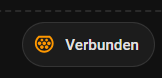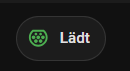Hallo!
Ich möchte die Farbe Icons bei dem Button im Dashboard ändern?
Ist es auch möglich, dass wenn die Entität (input_boolean.markise) eingeschaltet ist, der Button „Markise raus“ grün wird und aus ist grau?
Hier der Code von meiner Karte.
type: vertical-stack
cards:
- type: horizontal-stack
cards:
- type: tile
entity: input_boolean.markise_auto
show_entity_picture: false
vertical: true
hide_state: false
state_content: state
tap_action:
action: none
icon_tap_action:
action: toggle
color: green
- show_name: true
show_icon: true
type: button
tap_action:
action: toggle
entity: input_button.markise_raus
show_state: false
icon_height: 30px
hold_action:
action: none
- show_name: true
show_icon: true
type: button
tap_action:
action: toggle
entity: input_button.markise_rein
show_state: false
icon_height: 30px
hold_action:
action: none
Ich hoffe das mir da wer helfen kann.