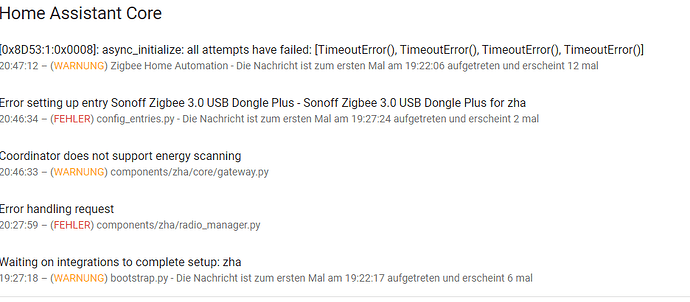Hallo liebe Community,
ich weiß nicht mehr weiter. Mein stick bzw. mein Zigbee-Netzwerk läuft nicht mehr.
Kann mir wer Abhilfe schaffen?
Das Protokoll:
1)
Protokolldetails (FEHLER)
Logger: homeassistant.config_entries
Source: config_entries.py:402
First occurred: 20:36:06 (1 occurrences)
Last logged: 20:36:06
Error setting up entry Sonoff Zigbee 3.0 USB Dongle Plus - Sonoff Zigbee 3.0 USB Dongle Plus for zha
Traceback (most recent call last):
File "/usr/local/lib/python3.11/site-packages/zigpy_znp/api.py", line 289, in start_network
await started_as_coordinator
asyncio.exceptions.CancelledError
During handling of the above exception, another exception occurred:
Traceback (most recent call last):
File "/usr/local/lib/python3.11/site-packages/zigpy_znp/api.py", line 288, in start_network
async with async_timeout.timeout(STARTUP_TIMEOUT):
File "/usr/local/lib/python3.11/site-packages/async_timeout/__init__.py", line 141, in __aexit__
self._do_exit(exc_type)
File "/usr/local/lib/python3.11/site-packages/async_timeout/__init__.py", line 228, in _do_exit
raise asyncio.TimeoutError
TimeoutError
The above exception was the direct cause of the following exception:
Traceback (most recent call last):
File "/usr/src/homeassistant/homeassistant/config_entries.py", line 402, in async_setup
result = await component.async_setup_entry(hass, self)
^^^^^^^^^^^^^^^^^^^^^^^^^^^^^^^^^^^^^^^^^^^^^
File "/usr/src/homeassistant/homeassistant/components/zha/__init__.py", line 164, in async_setup_entry
await zha_gateway.async_initialize()
File "/usr/src/homeassistant/homeassistant/components/zha/core/gateway.py", line 224, in async_initialize
raise exc
File "/usr/src/homeassistant/homeassistant/components/zha/core/gateway.py", line 209, in async_initialize
await self.application_controller.startup(auto_form=True)
File "/usr/local/lib/python3.11/site-packages/zigpy/application.py", line 214, in startup
await self.initialize(auto_form=auto_form)
File "/usr/local/lib/python3.11/site-packages/zigpy/application.py", line 166, in initialize
await self.start_network()
File "/usr/local/lib/python3.11/site-packages/zigpy_znp/zigbee/application.py", line 212, in start_network
await self._znp.start_network()
File "/usr/local/lib/python3.11/site-packages/zigpy_znp/api.py", line 291, in start_network
raise zigpy.exceptions.FormationFailure(
zigpy.exceptions.FormationFailure: Network formation refused: there is too much RF interference. Make sure your coordinator is on a USB 2.0 extension cable and away from any sources of interference, like USB 3.0 ports, SSDs, 2.4GHz routers, motherboards, etc.
Protokolldetails (FEHLER)
Logger: zigpy_znp.zigbee.application
Source: /usr/local/lib/python3.11/site-packages/zigpy_znp/zigbee/application.py:778
First occurred: 20:36:12 (1 occurrences)
Last logged: 20:36:12
Failed to reconnect
Traceback (most recent call last):
File "/usr/local/lib/python3.11/site-packages/zigpy_znp/api.py", line 1028, in request
response = await response_future
^^^^^^^^^^^^^^^^^^^^^
asyncio.exceptions.CancelledError
During handling of the above exception, another exception occurred:
Traceback (most recent call last):
File "/usr/local/lib/python3.11/site-packages/zigpy_znp/api.py", line 253, in start_network
commissioning_rsp = await self.request_callback_rsp(
^^^^^^^^^^^^^^^^^^^^^^^^^^^^^^^^
File "/usr/local/lib/python3.11/site-packages/zigpy_znp/api.py", line 1067, in request_callback_rsp
await self.request(request, timeout=timeout, **response_params)
File "/usr/local/lib/python3.11/site-packages/zigpy_znp/api.py", line 1024, in request
async with async_timeout.timeout(
File "/usr/local/lib/python3.11/site-packages/async_timeout/__init__.py", line 141, in __aexit__
self._do_exit(exc_type)
File "/usr/local/lib/python3.11/site-packages/async_timeout/__init__.py", line 228, in _do_exit
raise asyncio.TimeoutError
TimeoutError
The above exception was the direct cause of the following exception:
Traceback (most recent call last):
File "/usr/local/lib/python3.11/site-packages/zigpy_znp/zigbee/application.py", line 773, in _reconnect
await self.initialize()
File "/usr/local/lib/python3.11/site-packages/zigpy/application.py", line 166, in initialize
await self.start_network()
File "/usr/local/lib/python3.11/site-packages/zigpy_znp/zigbee/application.py", line 212, in start_network
await self._znp.start_network()
File "/usr/local/lib/python3.11/site-packages/zigpy_znp/api.py", line 291, in start_network
raise zigpy.exceptions.FormationFailure(
zigpy.exceptions.FormationFailure: Network formation refused: there is too much RF interference. Make sure your coordinator is on a USB 2.0 extension cable and away from any sources of interference, like USB 3.0 ports, SSDs, 2.4GHz routers, motherboards, etc.
DAnke für eure Hilfe Guys.