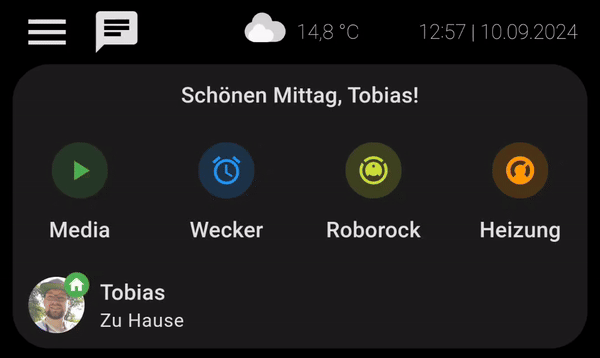Guten Morgen,
ich bin dabei eine Slider Card auf meinem Dashboard einzurichten. Ich bekomme es aber einfach nicht hin. Folgende Karte möchte ich im Wechsel (automatisch) mit einer Wetterkarte anzeigen lassen. Mein Problem ist, dass die erste Karte (Mülleimer) sich auch aus mehreren Karten darstellt.

Der Code dazu:
type: picture-elements
image: /local/muell/Back_trans.png
elements:
- type: custom:button-card
entity: sensor.mullabholung_text_morgen
show_icon: false
show_name: false
show_state: true
style:
top: 10%
left: 50%
width: 100%
styles:
state:
- font-size: 1vw
- font-family: Arial Rounded MT
- color: var(--primary-color)
- white-space: unset
- text-overflow: unset
- word-break: break-word
card:
- background: transparent
- border: none
- type: custom:button-card
entity: sensor.grau
show_entity_picture: true
entity_picture: /local/muell/schwarz.png
show_state: false
show_name: false
aspect_ratio: 2/3
size: 100%
styles:
card:
- border: none
- background: transparent
state:
- value: Morgen
entity_picture: /local/muell/schwarz.png
styles:
entity_picture:
- animation:
- blink 1s linear infinite
style:
pointer-events: none
left: 15%
top: 45%
width: 20%
- type: custom:button-card
entity: sensor.papier
show_entity_picture: true
entity_picture: /local/muell/blau.png
show_state: false
show_name: false
aspect_ratio: 2/3
size: 100%
styles:
card:
- border: none
- background: transparent
state:
- value: Morgen
entity_picture: /local/muell/blau.png
styles:
entity_picture:
- animation:
- blink 1s linear infinite
style:
pointer-events: none
left: 38%
top: 45%
width: 20%
- type: custom:button-card
entity: sensor.bio
show_entity_picture: true
entity_picture: /local/muell/braun.png
show_state: false
show_name: false
aspect_ratio: 2/3
size: 100%
styles:
card:
- border: none
- background: transparent
state:
- value: Morgen
entity_picture: /local/muell/braun.png
styles:
entity_picture:
- animation:
- blink 1s linear infinite
style:
pointer-events: none
left: 61%
top: 45%
width: 20%
- type: custom:button-card
entity: sensor.grun
show_entity_picture: true
entity_picture: /local/muell/gruen.png
show_state: false
show_name: false
aspect_ratio: 2/3
size: 100%
styles:
card:
- border: none
- background: transparent
state:
- value: Morgen
entity_picture: /local/muell/gruen.png
styles:
entity_picture:
- animation:
- blink 1s linear infinite
style:
pointer-events: none
left: 84%
top: 45%
width: 20%
- type: custom:button-card
entity: sensor.grau
show_name: true
show_icon: false
show_state: true
style:
top: 85%
left: 15%
width: 25%
styles:
name:
- font-size: 0,9vw
- font-family: Arial Rounded MT
- color: var(--primary-color)
state:
- font-size: 0,8vw
- font-family: Arial Rounded MT
- padding-top: 0.3em
card:
- background-color: transparent
- border: none
- type: custom:button-card
entity: sensor.papier
show_name: true
show_icon: false
show_state: true
style:
top: 85%
left: 38%
width: 25%
styles:
name:
- font-size: 0,9vw
- font-family: Arial Rounded MT
- color: var(--primary-color)
state:
- font-size: 0,8vw
- font-family: Arial Rounded MT
- padding-top: 0.3em
card:
- background-color: transparent
- border: none
- type: custom:button-card
entity: sensor.bio
show_name: true
show_icon: false
show_state: true
style:
top: 85%
left: 61%
width: 25%
styles:
name:
- font-size: 0,9vw
- font-family: Arial Rounded MT
- color: var(--primary-color)
state:
- font-size: 0,8vw
- font-family: Arial Rounded MT
- padding-top: 0.3em
card:
- background-color: transparent
- border: none
- type: custom:button-card
entity: sensor.grun
show_name: true
show_icon: false
show_state: true
style:
top: 85%
left: 84%
width: 25%
styles:
name:
- font-size: 0,9vw
- font-family: Arial Rounded MT
- color: var(--primary-color)
state:
- font-size: 0,8vw
- font-family: Arial Rounded MT
- padding-top: 0.3em
card:
- background-color: transparent
- border: none