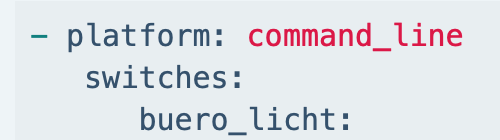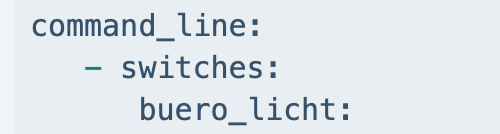Hallo in die Runde, zeit dem Update auf 2023.12.0 funktionieren meine Switches nicht mehr die ich in der switch.yaml erstellt habe. Da ich noch ein paar FS 20 Schalter habe werden diese über einen Lightmanager gesteuert (Http) . Vieleicht kann mir jemand weiter helfen .
- platform: command_line
switches:
buero_licht:
unique_id: "switch.buero_licht"
value_template: '{{ value == "1" }}'
command_on: 'curl -k "http://10.0.0.19/control?scene=630"'
command_off: 'curl -k "http://10.0.0.19/control?scene=628"'
Schau mal hier. Da wird das Thema auch gerade behandelt
Nach dem Update sind meine command line Sensoren alle nicht mehr verfügbar. Z.B. CPU Temperatur.
Hat jemand das gleche Problem ?
harryp
8. Dezember 2023 um 21:04
3
Probier es mal damit:
command_line:
- switches:
buero_licht:
unique_id: "switch.buero_licht"
value_template: '{{ value == "1" }}'
command_on: 'curl -k "http://10.0.0.19/control?scene=630"'
command_off: 'curl -k "http://10.0.0.19/control?scene=628"'
oder so ähnlich.
harryp
8. Dezember 2023 um 21:20
6
Du:
mein Vorschlag:
Das war die Änderung, die in 2023.6.0 angekündigte wurde.
Ok sorry hab ich nicht gesehen
Nachtrag:
Ich habe das Problem mit meinem CPU Temperatur Sensor. Wie sieht das dann aus.
harryp
8. Dezember 2023 um 21:38
10
@darthklaus59
darthklaus59:
Wie sieht das dann aus.
Bei mir so:
command_line:
- sensor:
name: CPU Temperature
unique_id: cpu_temperature
command: "cat /sys/class/thermal/thermal_zone2/temp"
unit_of_measurement: "°C"
value_template: "{{ value | multiply(0.001) | round(1) }}"
@kermitlein
Glaube das hängt daran Remove platform YAML from Command line ([@gjohansson-ST](https://github.com/gjohansson-ST) - [#103202](https://github.com/home-assistant/core/pull/103202
Nein ich habe das im sensor.yaml stehen. Meine cmd switch funktioniert auch nicht mehr.
totow
9. Dezember 2023 um 01:13
13
Dann ist es Falsch!
command_line:
- sensor:
du könntest dir ein command_line.yaml anlegen wen du es separat haben möchtest.
command_line: !include command_line.yaml
Hier mal die Dokumentation zu Command Line
LG
Invalid config for ‘command_line’ at configuration.yaml, line 84: ‘command_line’ is an invalid option for ‘command_line’, check:command_line->0->command_line
Du hast vermutlich 2x command_line in deiner configuration.yaml. Doppelt funktioniert es nicht.
automation: !include automations.yaml
script: !include scripts.yaml
scene: !include scenes.yaml
sensor: !include sensor.yaml
command_line: !include command_line.yaml
cloud: !include cloud.yaml
Nachtrag:
Was steht bei dir in der configurations.yaml in Zeile 84?
command_line: !include command_line.yaml
totow
9. Dezember 2023 um 13:21
20
Hast du in der command_line.yaml mit command_line: angefangen?
1 „Gefällt mir“
Super geht das war der Fehler danke dir
Hallo in die Runde.
Was muss ich ändern/ bearbeiten damit es wieder läuft?
switch:
- platform: command_line
switches:
foscam_licht_100:
command_on: 'curl -k "http://192.168.178.121:88/cgi-bin/CGIProxy.fcgi?cmd=setWhiteLightBrightness&enable=1&brightness=100&lightinterval=60&usr=xxx&pwd=xxx"'
command_off: 'curl -k "http://192.168.178.121:88/cgi-bin/CGIProxy.fcgi?cmd=setWhiteLightBrightness&enable=0&brightness=100&lightinterval=60&usr=xxx&pwd=xxx"'
value_template: '{{ value == "1" }}'
group: !include groups.yaml
automation: !include automations.yaml
script: !include scripts.yaml
scene: !include scenes.yaml
sensor: !include sensors.yaml
switch: !include switch.yaml
climate: !include climate.yaml
template: !include template.yaml
command_line: !include command_line.yaml